Week 8.
Part 1
ps. Volume of some of the parts are a little bit off although there is no problem with the sketch (fully defined, correct dimensions), the tutors said that it is fine because its just 0.00xgrams differences So I just leave it as it is.
Using fillets on a block shape. finally succeed on the 6th attempt. I was confused with which face or edge to choose so had some try and error. Also noticed the importance of arrangement of features/fillets in feature manager.
Part 2
first I created 2 extruded parts
Then extruding a hole and the curve
Lastly adding chamfers and fillets.
Part 3
First extruding 2 parts
Then extrude cut 2 holes, upper one using "blind" (10mm) and bottom one using "through all".
Then adding a cylinder, fillets and chamfers.
Part 4
Extruded 2 parts: one on front plane and one on top plane.
Then adding chamfers and fillets.
Part 5
Using mates according to the brief to make sure all the components are fixed.
isometric view
Sketching on 3 planes, using pierce relation.
Using Loft feature, and the 2 arcs as guides. Then create shell by selecting 2 end planes so the part have thickness of 2mm.
Part6
Sketching, adding dimensions and relations.
Again using loft, with the 2 curves as guide, adding chamfer on one end and then using shell to create a hollow "tube"
Using 3 mates to fix the components. ps. Volume of some of the parts are a little bit off although there is no problem with the sketch (fully defined, correct dimensions), the tutors said that it is fine because its just 0.00xgrams differences So I just leave it as it is.







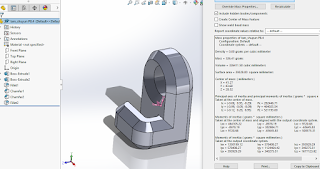

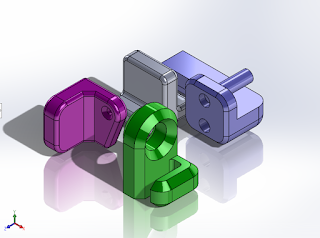







Comments
Post a Comment