Project 2: Logitech Mouse Master Model
Learnt to use features in surfaces, which can be quite hard to use even when following the tutorial videos and step by step pdf file ( projected curve never makes sense to me).
Problems I faced throughout the making:
1. Bottom housing chamfer
In the video it is mentioned that the sketch of the edge of the mouse bottom according to the bottom image can be converted from the sketch from bottom housing but when I did that there is no "chamfer".
Not sure if this is a good surface but can see the lines connecting between top and middle surface, the dimples just look weird.
In the video it is mentioned that the sketch of the edge of the mouse bottom according to the bottom image can be converted from the sketch from bottom housing but when I did that there is no "chamfer".
So I traced the inner edge of the mouse instead of convert entities from the bottom housing
chamfer done.
2.Top surface free form.
Before the free form my top surface looks like this. I tried adjusting the sketches on middle housing and top surface but I just couldn't achieve the "hill" at the middle front part that is in between the finger dimples so I just jump into free form.
my conclusion after playing with free form for hours: its just too hard to control. This is the closest I could get in between a monstrous blob and my real mouse.
3. offset middle housing
The tittle says middle surface, the instruction says top surface, and the feature tree says bottom housing. Its just hell confusing for me, couldnt figure out what this step is for until Andrew C pointed that this is a surface for the middle housing. Then everything makes sense.
I couldn't understand the instruction so I offset the middle surface instead of top surface, which looks correct when hiding the bottom housing but just looks weird with it.
I did it correctly after I understand what this offset is for.
4. Evaluate surface
Again the dimples are weird. If there's just a red dot in the front... is that a good sign?
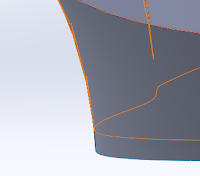

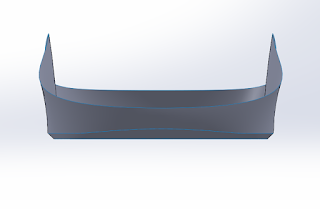
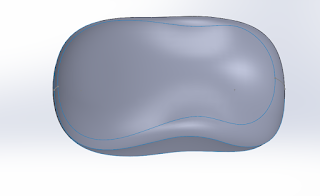



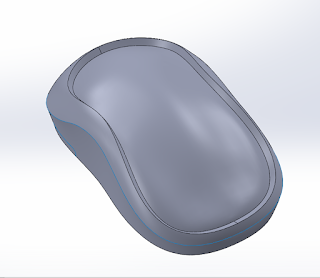





Comments
Post a Comment