Week 6
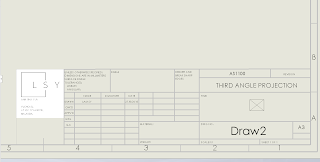
Part 1 Creating drawing template: adding Logo, AS1100, third angle projection into the tittle block. Ps. Later I realised when I view this template in PDF file my logo becomes super blur. After changing the pdf settings (changing high quality lines from 96 to 300) when saving the file fixed this. Part 2 I created this component by using 2 extruded part, first a rectangle with a hole on the right plane and then a 凹 shape at the top plane. I used this method because I thought this would be the most efficient and I will only have 2 features. Using this way my projections looked different than the ones in the brief. So, i place my right plane at the bottom left corner and drag out the other views just so that my drawing would look the same as the brief. Part 3 I created this part by extruding the shape on the front plane, and then extrude cut 2 rectangles from the 2 top faces. Same process of adding texts, showing hidden lines, editing the tittle block.... Part 4...


